Help
Log In
To log in to the website, enter your Username and Password in the spaces provided and click Log in. If the Username and Password entered are valid, you will be able to view the website's content.
Log out
The Log out button immediately logs you out of the site.
Register
If you haven't yet registered, please complete the registration form as shown below.
Please complete the following form to register (Required field):
Help
When you click the Help button, you will be directed to this help page.
Homepage/Main Page:
The Homepage/Main Page consists of information regarding the Companion Site, along with a navigation bar. This navigation bar consists of several tabs including Home and Buy Now!, as well as the main assets of the website. Some of these assets have expandable sub-menus linking to subsections of that asset. Click on any level to view that portion of the asset.
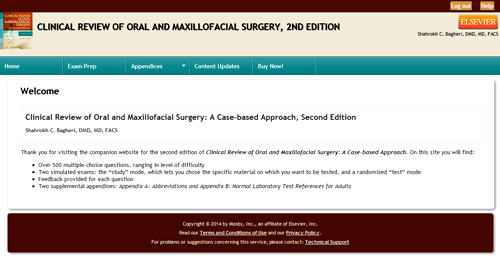
Exam Prep
Exam Prep includes over 500 multiple-choice questions, ranging in level of difficulty. Feedback is provided for each question you answer. You can work through this area in two ways: Study Mode or Test Mode. Study Mode lets you chose the chapters on which you'd like to be tested. Test Mode chooses questions randomly from all chapters for an overall review.
Study Mode
Study Mode is an untimed assessment, providing you with feedback after you answer each question. A report of your correct and incorrect answers can be obtained if you click Submit on each question screen.
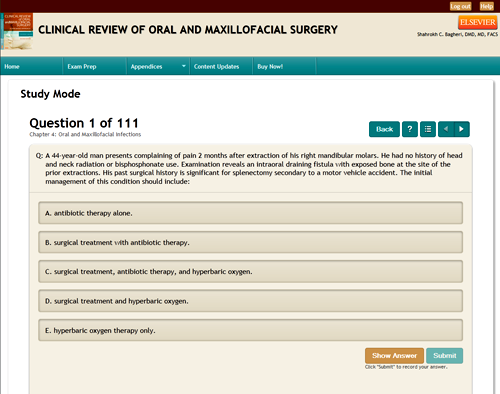
Exam Mode
Exam Mode is a timed assessment that records your answers to questions when you click Submit on each question screen. A scoring report is provided when the examination is complete.
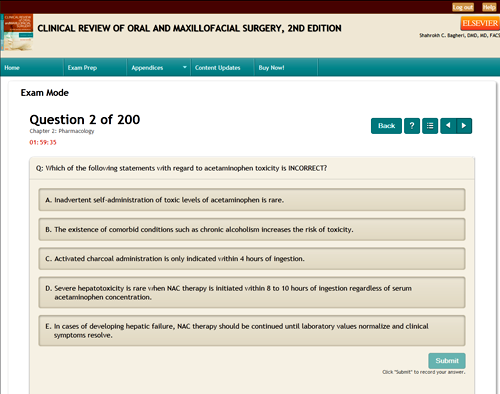
Appendices
Two supplemental appendices are available.
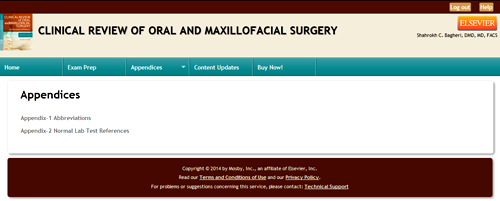
Content Updates
If the website's content is updated, the Content Updates area will provide new information.
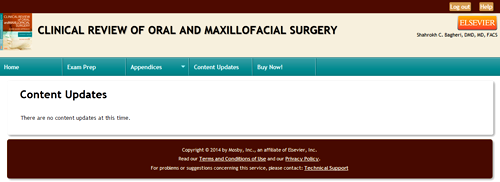
Buy Now!
When you click Buy Now!, you will be directed to the Elsevier online catalog where you can purchase this book and many other Elsevier titles.
Elsevier
When you click the Elsevier button, you will be directed to the http://us.elsevierhealth.com/ website.